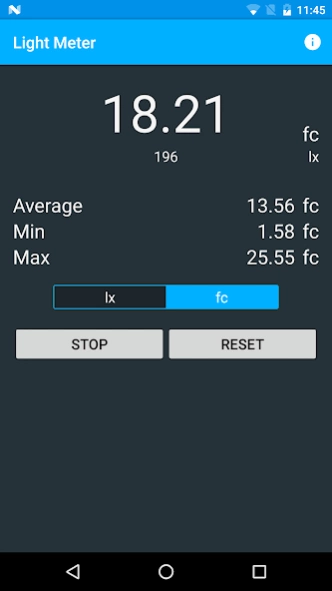Light Meter 1.2.0
Continue to app
Free Version
Publisher Description
Light Meter - Light Meter can measure illuminance by using the light sensor of the device.
Light meter is a simple app for measuring illuminance (lux, fc) by using the light sensor of your device.
To be used in photography, scenic design or whatever you want.
Easy to switch between Lux and Foot-candles.
In photography, a light meter is often used to determine the proper exposure for a photograph. Typically a light meter will include a computer, either digital or analog, which allows the photographer to determine which shutter speed and f-number should be selected for an optimum exposure, given a certain lighting situation and film speed.
Light meters are also used in the fields of cinematography and scenic design, in order to determine the optimum light level for a scene. They are used in the general field of lighting, where they can help to reduce the amount of waste light used in the home, light pollution outdoors, and plant growing to ensure proper light levels.
Be aware that the accuracy of the light sensor vary between different devices and values shown in this application are indicative.
About Light Meter
Light Meter is a free app for Android published in the Screen Capture list of apps, part of Graphic Apps.
The company that develops Light Meter is Tran Minh Tinh. The latest version released by its developer is 1.2.0.
To install Light Meter on your Android device, just click the green Continue To App button above to start the installation process. The app is listed on our website since 2023-06-01 and was downloaded 5 times. We have already checked if the download link is safe, however for your own protection we recommend that you scan the downloaded app with your antivirus. Your antivirus may detect the Light Meter as malware as malware if the download link to com.minhtinh.lightmeter is broken.
How to install Light Meter on your Android device:
- Click on the Continue To App button on our website. This will redirect you to Google Play.
- Once the Light Meter is shown in the Google Play listing of your Android device, you can start its download and installation. Tap on the Install button located below the search bar and to the right of the app icon.
- A pop-up window with the permissions required by Light Meter will be shown. Click on Accept to continue the process.
- Light Meter will be downloaded onto your device, displaying a progress. Once the download completes, the installation will start and you'll get a notification after the installation is finished.